The new year has just started, and I have some tips for you, which should be the first tasks in the new year for your (affiliate) pages.
1. Check for the year in your title tags
For many pages, it makes sense to insert the current year in the title tag. For example: “Best toasters in 2023 – which should you buy”. If you put the year as a number in the title, you have to change them manually. But in which pages do you use the year? There is an easy trick for that:
Just google for “site:yourdomain.com intitle:2022” where 2022 is the old year. This brings up all your pages 2022 in the title. Now you can easily go through the list and update all. But before this, read the next task!
2. Insert the year dynamically
I, personally, find the first task boring and I always try not to waste my time. So, what I do is dynamically insert the year in my post. This way it changes automatically. But how to do this?
We use Rankmath for SEO on our affiliate pages. And there is an easy option to use wildcard. Just put %currentyear% where you want to put this year. There are a lot more Variables you can use. Check out their help page about this.
Note: If you change content in your articles, don’t forget to change the date to today! This often brings improvement in rankings.
3. Change date in your page footer
Are you showing the current year in your page footer? Then update it to the actual one. There is also a possibility to change it dynamically, but this needs some basic PHP knowledge and this is too much for this article. Just this: You can show the current year in your template with this PH command:
<?php echo date("Y"); ?>The other option is to think about to remove it. Why do you need it there? Because everyone has it there? Think about it!
That’s all for now. Especially the first two points are essential and normally brings more traffic to your page.